25 September, 2024
How to Automate Your Office Tasks: Guide
Table of Contents
Do you find your business routine boring and monotonous? It could be because your workload seems endless, and your tasks are unappealing. The key to enjoying your work and boosting productivity is through automation.

By automating recurring tasks, you can reduce errors and create ample time for more rewarding activities. Studies have shown that those who automate work tasks enjoy increased productivity and conversion. Read through this office work automation guide to find simple tips and tools you can use!
Tasks You Can Automate at Work
While it’s possible to automate almost all kinds of office tasks, these top the chart:
Data Input
As a business that handles a large chunk of data regularly, you need an online tool for automating data entry. Manually inputting data can be very stressful and gives room for errors and inconsistencies.
With optical character recognition (OCR) software, you can extract information from documents and automatically upload it to spreadsheets and databases. Integrating data input software like Zapier or Leadsbridge will ease the workflow and reduce manual data transfer.
Email Management
It can be difficult to identify important emails, especially if you receive a large volume of messages on a regular basis. According to a recent survey, 44% of the workforce who handle post are burnt out and overstressed as they worry about missing important messages.
Automation will help you painlessly organise your emails and prioritise them based on the subject, sender, or keywords. It also enables you to set up automatic responses to enquiries and reduce the time spent composing emails.
Social Media Posting
Running a company while simultaneously building a solid presence online can be daunting. It requires consistent posting, responding to direct messages, and engaging with comments and other accounts. Automation helps reduce this stress; it is no wonder that 47% of marketers use social media automation tools.
With a tool like HootSuite, you can integrate all your social media accounts and schedule posts over time. It also lets you track your posts’ insights and monitor your reach.
Community Engagement
Community engagement involves building relationships and fostering a connection with the community you serve. It can include partnerships, events, etc., to help you interact with each customer directly.
You can use automation tools to send direct messages, start conversations, and boost your retention strategy. You can also collect data on community needs and preferences from feedback forms and surveys.
Project Management
Every Project Manager is usually involved in tasks, reports, schedules, and several performance metrics. Automating project management will keep your team updated on recent developments and growth strategies.
You can easily share tasks, provide necessary details, and receive detailed reports. This way, you can save time and ensure that every detail you present is accurate and up-to-date. With the right input, you can generate reports on project status and budget.
Invoicing and Financial Management
Finances are an integral part of businesses regardless of size or industry. Several work hours can easily go into invoice generation, budgeting, resource allocation, and other financial-related tasks. Doing these things manually often opens up room for errors and miscalculations.
Numerous accounting software programs are available today to automatically generate invoices based on sales, orders, and payments. They also allow for automated saving, expense tracking, account management, and financial reporting.
How to Automate Work Tasks with A Digital Assistant
Digital assistants are the next big thing in the corporate space. These AI-powered tools use voice recognition to receive commands and perform basic day-to-day tasks. With your designated digital assistant, available on smartphones, wearables, and other gadgets, you can easily do the following:
Automate Your Conference Call Schedule
There are several tools for automating office tasks. Software like Google Calendar or Alexa can help you schedule meetings and get automatic reminders. You can even join meetings by sending a voice prompt.
Organise Your Travel with Email Assistant
Keeping up with your travel itinerary is super easy with an email assistant. This tool can extract important details like your departure time, booking number, travel date and so on from your inbox. The email assistant will use these details to automatically set reminders for you on a particular date. You can take things further by asking about the weather forecast for that day or the weather conditions in the city you are travelling to.
Get Up-to-Date Web Analytics
When you automate office processes like web analytics, you can keep track of your digital footprint and deliver the best service. You can sync Alexa with Google Analytics to get accurate and well-curated web analytics on your device.
While you continue with your work activities, Alexa can easily give you the number of site visitors or web traffic. It helps you save precious time you would have spent contacting your web developer to provide you with these details.
Automate Meeting Minute Taking
Taking accurate minutes can be tasking, especially when juggling it with participating in the discussion in the meeting. To ease your stress and keep your mind focused on the meeting, you can send a voice prompt to Alexa to transcribe the audio from the meeting.
Apps like Otter.ai and Fireflies.ai also offer accurate transcripts straight from the audio input. So whether you work in a private office space in London or remotely, you can trust your digital assistant to capture accurate meeting minutes.
How to Succeed Using Automation
We have already highlighted some tasks you can automate to ease the burden of working professionally. To get the most out of automation, you should apply the following tips:
Get Rid of the Paper Documents
The whole point of office task automation is to streamline tasks and reduce unnecessary paperwork. Digitise documents with a scanner and save them to cloud storage or a centralised depository. This is vital, especially if you want to set up a virtual office soon.
Try New Tools
We live in a digital age where new tools and technologies emerge daily. Don’t be afraid to get your hands on new software that can help you improve your operations. With more research, you will find more efficient ways and tools to automate office tasks.
Test and Measure
Before incorporating any tool into your work schedule, test-run it. This will help you measure its compatibility with your process. If the tool in question is not a good fit, you can easily switch it up for a better one.
Start Small
Despite the benefits of automation, it is unwise to automate all your operations simultaneously. Start small by automating simple tasks like data entry. As you get comfortable with it, you can then include other tasks.
The Hoxton Mix: Your Trusted Virtual Solutions Partner
Now that you know how to automate office work, we hope you will try it out in your organisation. The beautiful thing about task automation is that it’s helpful whether you have a physical or virtual workspace. Hoxton Mix is the leading virtual office provider in the UK, offering prime London professional office addresses to startups and other businesses.
The Hoxton Mix has several services that encourage automation and enhance productivity, such as automated mail handling and forwarding. If you want to go virtual, save cost, leverage task automation for offices, and still compete with top-tier brands in prime UK locations, contact us now to get going!
FAQ
Can ChatGPT automate tasks?
Yes, you can use ChatGPT to automate tasks like summarising documents, arranging data in a table, drafting emails, etc.
How do I create a workflow in the office?
To create a workflow in the office, you will first identify and arrange each task chronologically. Next, these tasks will be assigned to each team member. With this arrangement, knowing how to automate office workflows will be easy.
What tools can I use to automate work tasks?
Some popular tools you can use to automate work tasks include Zapier, IFTTT, Blue Prism, ChatGPT, Asana, etc.
Hand-picked related articles
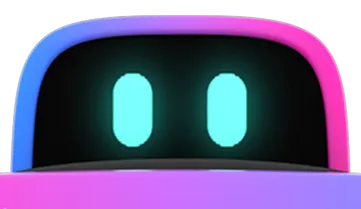
London
Virtual Office
Mail Management





