06 October, 2025
How to Get a Virtual Office Address for Your Amazon Business
Table of Contents
In 2020, Amazon Marketplace introduced a pivotal requirement that significantly reshaped the online selling landscape.
The requirement mandated that sellers display a valid business address publicly on their Amazon shopfront. This change had a significant impact on the market, as it aimed to enhance customer trust and improve transparency. If your business is planning to expand into the Amazon Marketplace, it is crucial to understand and comply with this requirement.
Small businesses with no physical shopfront may be tempted to list their home address in the public domain, but for security reasons, displaying your home address is a bad idea, especially because there are better options, like a virtual office address.

A virtual office address delivers not only enhanced privacy, but it also allows businesses to register in a prestigious location, and Amazon sellers can leverage this to improve consumer trust and build their credibility.
In this step-by-step guide, we will explain everything you need to know about how you can get a virtual business address for an Amazon business.
What is a Virtual Office Address, and Why is it Important for Amazon Sellers?
A virtual office address is a physical space that gives hybrid, remote and distributed businesses a street address in prime locations where they can receive post and packages. You’ll also have the option of additional mail handling services, including storing, forwarding and discarding your deliveries.
This is important for Amazon sellers because they’re almost always based at their home address. While this is convenient in terms of keeping business overheads low, this presents a number of challenges, such as risks to privacy and difficulty in building trust and credibility with customers. Later in this article, we’re going to take a detailed look at all of the benefits on offer with a virtual office address service.
Steps to setting up a virtual office address
To get a virtual business address for Amazon, we recommend the following step-by-step guide:
Step 1: Determine your Business Needs and Budget
Before choosing the right virtual office address provider, you need to understand what your requirements are, and how to choose the right service provider.
For example, you might just be looking for a virtual address so you can protect your family’s privacy, or you might need a wider range of supporting virtual office services. We recommend doing your own research and determining the key offerings of different virtual office providers. We’re going to be offering some tips for how to identify the ideal vendor for your needs later in this article.
Step 2: Research and compare virtual office providers
Once you’ve chosen some potential providers, compare what services and features they offer and the monthly costs (make sure to be clear about what’s included and what is an extra - you’d be surprised). Amazon sellers can have small profit margins, which means you need to be careful about where you spend your money.
For example, you don't want to overpay for a service that includes business mail forwarding if you don’t need it, or meeting room access if you don't have any meetings. Or, if mail collection is the only ‘free’ element, but scanning comes with additional costs and/or volume limitations.
Finally, take a look at user reviews and testimonials of the providers you’re considering to ensure you’re not just getting the best value, but also the best service.
Step 3: Select a virtual office package and sign up
After selecting your provider of choice, you’ll probably have a few packages or service bolt-ons to choose from.
With Hoxton Mix, our basic virtual office service is available from £19.16 per month with a core of services included. For additional specific business needs, there are bolt-on services, for example, mail forwarding, virtual office phone numbers and director’s service address.
Step 4: Submit the necessary documentation and complete the verification
Proceed to provide the legally required documents such as government-issued photo ID, proof of address, business registration documents and bank details.
At Hoxton Mix, we have a full team dedicated to verification and have completed this for over 60,000 end users, giving you a real person to deal with should you have any issues with the automated process of verification.
Step 5: Start using your virtual office address for Amazon seller registration
Viola! You can now log on to your Amazon profile and start using your virtual office address to handle your online logistics, share the address with customers and suppliers, and start selling your products to customers.
Benefits of Using a Virtual Office Address for Amazon Sellers
Here is what you’ll get when you purchase a virtual business address for an Amazon business.
1. Improved Credibility and Professionalism
Amazon Marketplace is quite competitive, so you either stand out or get lost in the crowd.
One of the major challenges for Amazon sellers is that they can lack credibility and a professional appearance—and this is arguably the main benefit of a virtual business address. It gives your customers and consumers confidence in your product and services.
Regardless of whether you’re just running an Amazon shop as a side hustle or your primary income, registering your business at a residential address doesn’t give the appearance of an established company. In contrast, registering the business with a virtual office provider in a prestigious location provides your customers with more confidence in your products and your legitimacy.
2. Increased Privacy and Security
If you register your Amazon e-commerce business to your home address, it will be publicly available information on the Companies House website. This means that any supplier, customer or creditor would be able to find your private residence. Even if you’re a sole trader and therefore not registered with Companies House, you’ll need to provide a correspondence address to your customers.
A virtual office is the perfect solution, because it provides you with an official address that you can provide to customers and stakeholders, as well as across all marketing channels.
3. Enhanced Flexibility and Convenience
One of the best things about being an Amazon seller is that you’re free to manage your business from anywhere in the world—but you need to be able to receive customer communications and official statutory business correspondence. This can end up tying you to your home address, costing you that flexibility.
A virtual office address can give that flexibility and freedom back. For example, with Hoxton Mix’s virtual office address service, you can operate from anywhere in the world. We’ll digitise all of your business correspondence and forward it on to your inbox, meaning you can work from anywhere with any internet connection.
4. Access to Additional Business Services and Amenities
First, there’s flexibility: An Amazon virtual office address allows you to receive official business correspondence anywhere in the world, but this isn’t the only benefit of virtual office address services.
Secondly, we offer additional business services: For example, with Hoxton Mix, you can add a virtual office phone number (allowing you to be anywhere in the world), while our customers can also benefit from free accounting services and a free business banking account.
Thirdly, we use AI to process all of our mail - over 1 million pieces of mail to date - and not only do we deliver your digital mail within one business day, but we are experts at identifying fraudulent mail. We also offer workflows, so you can assign your mail (automatically, to your accountant, for example) and our mail summaries mean we flag any important information in a quick headline summary, making it easier to manage your mail.
5. Cost Savings Compared to Traditional Office Leasing
Amazon sellers often work on tight margins, which means you need to make every penny of investment count. Traditional office space isn’t appropriate for this sort of business, not only because it’s not really required to run an Amazon shop, but also because it can be incredibly expensive.
By contrast, you can get started with a virtual office address for just £19/month, far more cost-effective than even the smallest office space.
Tips for Choosing the Right Virtual Office Address Provider
Some tips on how to select the right Amazon seller’s virtual office address provider include:
1. Choose a provider with flexible plans and pricing
Always go for virtual office providers that offer plans that can be customised to your specific needs. You don’t want to have to pay for additional services you don’t need, particularly when you first get started.
2. Ensure the provider offers comprehensive mail scanning, forwarding and package handling services (and that there are no hidden costs)
Beyond the address, a virtual office service should offer comprehensive mail scanning and processing. Some have volume limitations, some scan mail manually, and some don’t have clear rules set for mail storage, collection and forwarding.
Business mail forwarding and package handling are also key features of a virtual address service, allowing you to have your post forwarded to your home address. This is particularly useful for Amazon sellers who may have to process product returns and refunds. Some providers also limit the amount of mail you have processed within your monthly fee.
A good user interface is essential for managing your mail and mail options. Make sure to check the reviews and ensure you can manage your service easily via an app or online dashboard.
3. Consider additional services such as virtual receptionists and meeting room rentals
As mentioned above, you don’t want to have to pay for services you don’t need, but it’s also useful to have them available as you scale.
Even if you don’t need them right now, consider choosing a provider that can offer virtual receptionist services, virtual phone numbers and flexible meeting room rental.
4. Look for a provider with a reputable business address
When looking for a virtual office for your Amazon business, identify a provider that offers an address in an area that your customers would expect to find you. Go for one in a reputable building or area. This will improve consumer trust and provide credibility to your Amazon business.
Consider The Hoxton Mix as Your Trusted Partner
At Hoxton Mix we are ready to help you and your Amazon business thrive and with us, setting up an Amazon virtual office address in a prime location in London takes just a few minutes.
Since 2010, we’ve helped thousands of businesses all over the world to serve their customers and clients, and in that time we’ve established an exceptional reputation for our virtual office services.
Ready to explore address alternatives for your business? Discover our virtual address solutions starting from £0.63 a day.
Have questions? Contact us via live chat, call 020 3475 3374 or email help@hoxtonmix.com
FAQ
How can I edit an Amazon business address?
To edit your Amazon business address, click on the tabs in the following sequence: Settings > Account Info > Business Profile Amazon Pay > Edit > Update.
How can I get a virtual office for Amazon?
To get a virtual office, you need to determine your business goals and needs, choose a reliable provider, select the most suitable package, and provide the necessary documents.
How can I move an Amazon delivery to a business address?
To receive an Amazon delivery, when selecting Order Details change the shipping address to your virtual office address. Then, it can be forwarded to your physical address by your virtual office provider.
Can I use a virtual address for my Amazon business account?
Absolutely! You can use a virtual office as your Amazon seller business address, allowing you to present a professional image and protect your privacy.
Can I run an Amazon business from home?
Yes, running an Amazon business from the comfort of your home is possible, and it also offers sellers a lot of flexibility and freedom. However, there are some drawbacks you need to be aware of when running a business from your own home, most of which can be resolved with a virtual office address. For more information and expert guidance on leveraging virtual office addresses for your Amazon business, visit our website and unlock the full potential of your online venture.
Hand-picked related articles
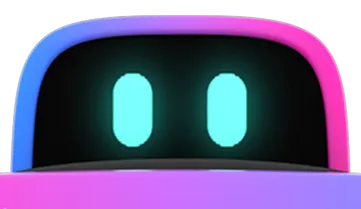
London
Virtual Office
Mail Management





